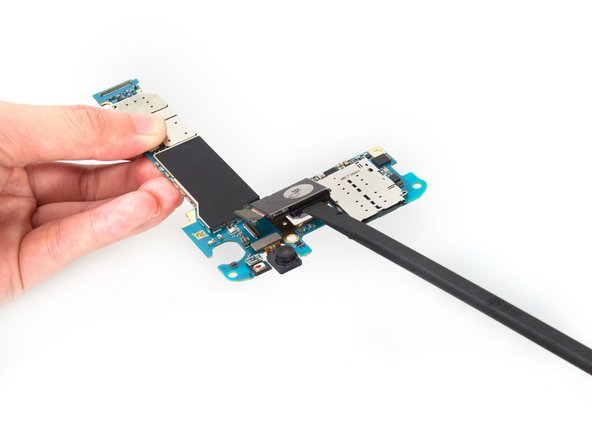مرحله ۱- تعویض هدفون ، دوربین عقب و دوربین جلو
- سینی سیم کارت را بردارید.
مرحله ۲
- قلم S را بردارید.
مرحله ۳
- کاور پشت را بردارید.
مرحله ۴
- پیچ ها را بردارید.
مرحله ۵
- محفظه میانی را بردارید.
مرحله ۶
- باتری را بردارید. اما لزومی ندارد. همچنین می توان کانکتور باتری را از مادربرد آزاد کرد.
مرحله ۷
- کانکتور روی برد را آزاد کنید.
مرحله ۸
- کانکتور برد USB واقع در پشت را آزاد کرده و مادربرد را از قطعه جلو بردارید.
مرحله ۹
- دوربین عقب را بردارید.
مرحله ۱۰
- دوربین جلو و میکروفن قطع صدا را بردارید.
مرحله ۱۱
- قطعه هدفون را بردارید.
مرحله ۱۲
- تصویر مقابل هدفون دارای سنسورها را نشان می دهد.