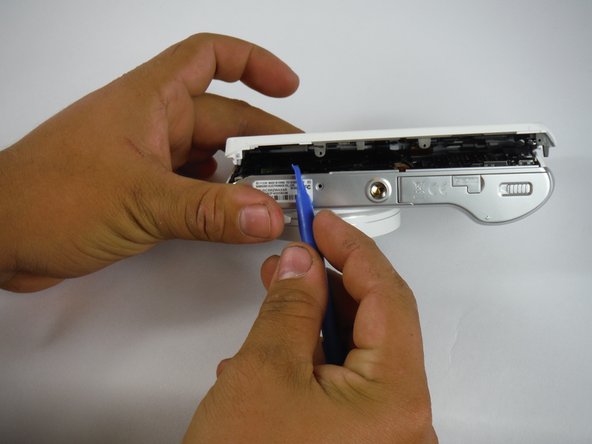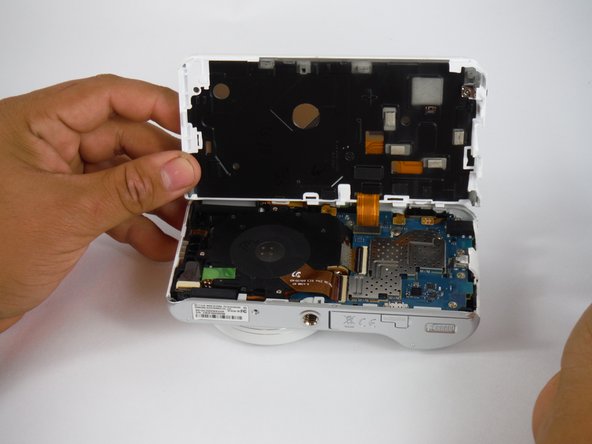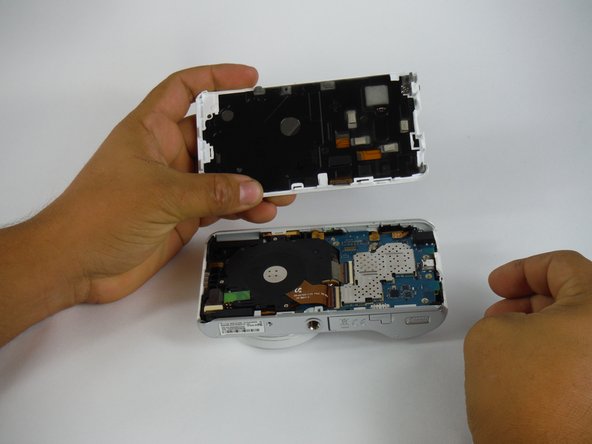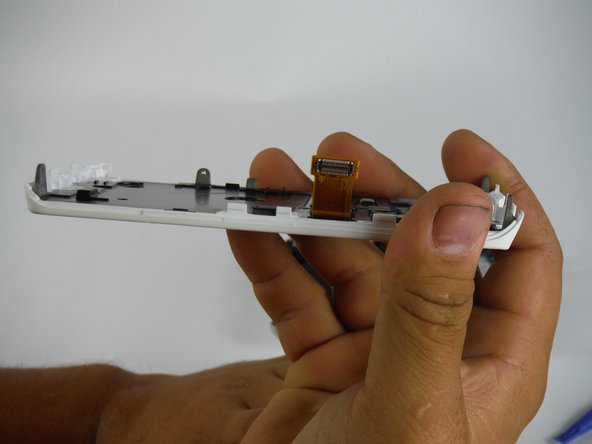مرحله ۱ تعویض مادر برد – صفحه نمایشگر
- در حالیکه دوربین را نگهداشته اید، به هر پیچی که صفحه نمایشگر را به شاسی اصلی دوربین متصل کرده است توجه کنید.
- دوربین را روبه بالا گرفته در حالیکه لنز آن به سمت شما باشد. در کل ۶ پیچ ۴ میلیمتری PH00 وجود دارد، دو پیچ در سمت چپ، یک پیچ در سمت راست و سه پیچ نیز در قسمت پایین. دو تا از پیچ ها زیر درب محفظه باتری پنهان شده اند.
مرحله ۲
- از پیچ گوشتی برای برداشتن پیچ های مرحله ۲ استفاده کنید. در کل ۶ پیچ ۴ میلیمتری وجود دارد.
مرحله ۳
- پس از برداشتن پیچ ها، از ابزار بازکننده پلاستیکی برای بلند کردن صفحه نمایشگر از شاسی اصلی دوربین استفاده نمایید. ابتدا از گوشهی جک هدفون همانند تصویر مقابل شروع کنید.
- پس از آزاد شدن یک طرف، بر روی لبه دیگر و سپس اطراف بدنه دوربین کار کنید.
مرحله ۴
- با آزاد شدن صفحه نمایشگر، دوربین را به آرامی از قسمت جلوی آن قرار دهید به طوریکه محفظه دوربین مقابل شما قرار بگیرد. از هر دو دست برای بلند کردن صفحه نمایشگر استفاده نمایید.
صفحه نمایشگر هنوز با کابل نواری به مادر برد وصل است.
دقت کنید که صفحه را به آرامی بکشید زیرا بسیار ظریف است.
مرحله ۵
- پس از جدا شدن صفحه نمایشگر از شاسی اصلی، لبه کانکتور کابل نواری را با ابزار بازکننده پلاستیکی از مادر برد به آرامی بلند کنید.
مرحله ۶- جدا کردن صفحه نمایشگر
اکنون صفحه نمایشگر برداشته می شود.
- بدنه را در محل امنی قرار دهید.
مرحله ۷- قطعه لنز
- پس از برداشتن صفحه نمایشگر و باتری برای دسترسی به داخل دوربین، به دو قطعه اصلی داخلی یعنی قطعه لنز و مادربرد اصلی دقت کنید.
- قطعه لنز در سمت چپ قرار دارد.
- ۳ پیچ کوچک نقره ای (۴ میلیمتری PH00) را بردارید.
مرحله ۸
- با برداشتن ۳ پیچ، به دو کابل نواری متصل کننده قطعه لنز به مادر برد اصلی دقت کنید.
- از موچین برای برداشتن دو نوار سبزی که از کانکتورها محافظت می کند استفاده نمایید.
- از ابزار بازکننده پلاستیکی برای آزاد کردن قفل گیره های مشکی در کابل های نواری استفاده نموده، و سپس کابل های نواری را با موچین به آرامی از مادر برد اصلی بکشید.
مرحله ۹
- اکنون که پیچ ها و کابل های نواری برداشته شده اند، قطعه لنز را به آرامی از دوربین بکشید و آن را بردارید.
مرحله ۱۰- مادر برد
- پس از برداشته شدن باتری، صفحه نمایشگر و قطعه لنز؛ اکنون مادر برد باید برداشته شود.
- چندین کابل نواری کوچک به مادر برد وصل است.
- اطراف کانکتورها را با ابزار بازکننده پلاستیکی به آرامی از مادر برد بلند کنید. در زمان برداشتن مادر برد دقت کنید تا به آنها آسیبی وارد نشود.
مرحله ۱۱
- پس از برداشتن کابل های نواری، به پیچ های نگهدارنده مادر برد در شاسی اصلی دوربین دقت کنید.
- دو نوع پیچ وجود دارد که باید برداشته شوند. ۴ پیچ (۲ میلیمتری، PH00) به رنگ قرمز هستند و به اتصال طلایی می روند.
- ۳ پیچ (۴ میلیمتری، PH00) به رنگ سبز دارای سر پوسته ای می باشند.
- از پیچ گوشتی IFIXIT و ابزار PH0 برای برداشتن تمام پیچ های نگهدارنده مادربرد استفاده کنید.
مرحله ۱۲
- با برداشتن پیچ ها، از ابزار بازکننده پلاستیکی برای بلند کردن جک هدفون از کیس خود استفاده کنید. مادربرد با جک محکم شده است.
- سپس، ابزار بازکننده پلاستیکی را به آرامی زیر مادربرد قرار دهید.
- انگشت خود را زیر آن حرکت داده و کاملا آن را بردارید.
مرحله ۱۳
- اکنون، مادربرد کاملا از شاسی برداشته می شود.
مرتبط: تعویض کاور پشت NX1 سامسونگ