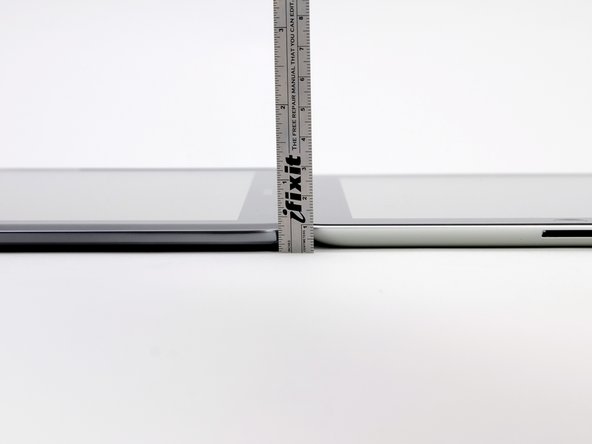مرحله ۱: مشخصات بارز این مدل سامسونگ شامل:
- پردازنده چهار هسته ای ۱.۴ گیگاهرتز
- اندروید ۴.۰
- نمایشگر چند تاچ با دیجیتالی کننده دوتایی، ۱۴۹ ppi، ۱۲۸۰ * ۸۰۰ پیکسل
- رم ۲ گیگا بایت
- ذخیره خارجی بالای ۶۴ گیگا بایت و داخلی ۳۲/۱۶ گیگا بایت
- دوربین عقب ۵ مگاپیکسل و دوربین جلو ۱.۹ مگاپیکسل
مرحله ۲
- لبه پایین گلکسی نوت ۱۰.۱ فط کانکتور ۳۰ پینی و میکروفن دارد.
- لبه بالایی نوت ۱۰.۱ نیز دارای دوشاخه های زیادی از جمله دکمه های برق و صدا، شیار میکرو SD، فرستنده گیرنده IR و جک صدا می باشد.
مرحله ۳
- در نگاه اول، استیلوس تنها دکمهی خارج از قاب پلاستیکی است.
- قلم S داخل تبلت قرار می گیرد.
- با توجه به طراحی این مدل، قلم S و دیجیتالی کننده برای بهینه کردن سیم کشی طراحی شده اند.
مرحله ۴
- نوت ۱۰.۱ با ضخامت ۸.۹ میلیمتر، در واقع نازک تر از iPad نسل سوم است و تقریبا ضخامتی مانند iPad 2 دارد.
- قلم استاندارد آن ۶.۴ میلیمتر است.
- نمایشگر ۱۰.۱ اینیچی روی نوت ۱۰.۱ بزرگتر از صفحه ۹.۷ اینچی iPad می باشد.
- نوت ۱۰.۱ و iPad فقط چند اینچ کوتاهتر از طول مورب ۱۳.۹ اینچی یک قطعه کاغذ استاندارد هستند.
مرحله ۵
- ترکیبی از پیچ ها و گیره ها در نوت ۱۰.۱ وجود دارد.
مرحله ۶
- داخل سامسونگ نوت ۱۰.۱ نیز کانکتورهای زیادی وجود دارد. زمانی که قطعات به آسانی در دسترس بوده و برداشته می شود، تعمیر آنها نیز راحت تر خواهد بود.
- اولین قطعه خارج از نوت ۱۰.۱ کارت میکرو SD و موتور ارتعاشی است.
- در حالیکه ذخیره سازی خارجی نیز وجود دارد، اما نوت ۱۰.۱ می تواند از کارت های میکرو SD تا ۶۴ گیگا بایت پشتیبانی کند.
مرحله ۷
- دوربین جلو، فلش LED و دوربین عقب در سمت راست و یکی پس از دیگری قرار دارد.
مرحله ۸
- دوربین عقب ۵ مگاپیکسلی و دوربین جلوی ۲ مگاپیکسلی از قطعات مستقل هستند.
مرحله ۹
- باتری به آسانی برداشته می شود حتی زمانی که با Nexus 7 مقایسه می شود.
مرحله ۱۰
- همانند iPad جدید، باتری سامسونگ نوت ۱۰.۱ قسمت زیادی از وزن دستگاه را شامل می شود. وزن آن ۱۳۶ گرم است. که ۲۳ درصد از وزن ۵۹۷ گرمی دستگاه می باشد.
- ولتاژ باتری ۳.۷ ولت، ۷۰۰۰ mAh و ۲۵.۹۰ وات ساعت است.
- باتری به ۲۵.۹۰ وات ساعت برای عمر تخمینی باتری ۸ ساعت تنزل پیدا می کند.
مرحله ۱۱
- کابل های نواری متصل به مادربرد باید از نوت جدا شوند.
مرحله ۱۲
- گاهی اوقات روکش های EMI می توانند به راحتی برداشته شده که به روش استفاده سازنده برای اتصال آنها به مادربرد بستگی دارد. در برخی موارد، این روکش ها مستقیما به مادربرد متصل شده (بدترین حالت)، در حالیکه در سایر موارد فریم های روکش ها لحیم کاری شده اما کاورهای بالا قابل تعویض هستند.
- روکش های EMI با پیچ متصل شده اند. زمانی که آنها به قطعات متصل هستند در اینصورت باید از لحیم خارج شوند.
مرحله ۱۳
- علاوه بر پشتیبانی از قطعات مهم مادربرد از تداخل الکترومغناطیسی، مشهود است که این روکش های MEI با عنوان سینک های حرارتی نوت کار می کنند.
- فیلم سبز روی داخل روکش های EMI با خمیر گرمایی و پدهای گرمایی محکم شده است که به برداشتن گرما از مادربرد از طریق سوراخ های کوچک بالای روکش های کمک می کند.
مرحله ۱۴
- قطعات اصلی روی مادربرد:
- پردازنده ۱.۴ گیگاهرتز Exynos 4 Quad سامسونگ با گرافیک ۳ بعدی یکپارچه
- Wacom W8008 (احتمالا برای ورودی قلم S استفاده شده)
- کنترل کننده صفحه لمسی Atmel mXT1664S
- فلش مموری KLMAG2GE4A NAND سامسونگ
- کدکس صوتی Wolfson Audio WM1811AE
- F0514A 430 1201KP411
مرحله ۱۵
- همانند قطعاتی که در مراحل بالا قطع شدند، کانکتور پایه نیز می تواند با قطع کانکتور و باز شدن پیچ ها برداشته شود.
- کابل کانکتور پایه سامسونگ دارای اندکی مس با میکروفن اندک است.
- کانکتور پایه سامسونگ همانند کانکتور پایه اپل نیست.
مرحله ۱۶
- در اینجا بنظر می رسد که هیچ پیچ زیادی در سمت چپ وجود ندارد تا از دستگاه خارج شود.
- اسپیکرها با چسب اندک محکم شده اند.
- اسپیکرها در نوت ۱۰.۱ احتمالا هر گلس را پخش نمی کنند اما در اصل برای صداهای لذت بخش هدایت شده از رابط نوت مطلوب می باشند.

مرحله ۱۷
- اکنون LCD باید از گلس و دیجیتالی کننه جدا شود.
مرحله ۱۸
- با خارج شدن LCD، بعضی مشخصات آن شامل:
- طول مورب ۱۰.۱ اینچ
- ۱۲۸۰ * ۸۰۰ پیکسل
- ۱۴۹ ppi
- دیجیتالی کننده دوتایی و تاچ چندتایی
مرحله ۱۹
- چسب نگهدارنده جک هدفون به فریم قوی نیست اما نمی تواند زاویه خوبی را ایجاد کند.
- جک هدفون با ابزار باز کردن پلاستیکی برداشته می شود.
مرحله ۲۰
- برداشتن فریم و LCD از قاب جلو باعث مشکل می شود. فریم با بست های پلاستیکی کوچک وصل است که از طریق سوراخ های فریم قرار می گیرد و بنظر می رسد که هیچ راهی برای برداشتن فریم بدون خارج کردن حلقه های کوچک وجود ندارد.
- چندین گیره و چسب در فریم وجود دارد، بنابراین تمامی آنها در زمان مونتاژ مجدد دستگاه باید بخوبی متصل شوند.
- گلس جلو باید با اسپادگر از قاب نمایشگر جدا شود که در اینصورت تایید می شود گلس جلو و دیجیتالی کننده می توانند تعویض شوند.
مرحله ۲۱
- امتیاز قابلیت اطمینان سامسونگ گلکسی نوت ۱۰.۱: ۸ از ۱۰ (۱۰ آسانترین تعمیر است).
- پس از برداشتن کیس عقب، اکثر قطعات می توانند بدون برداشتن سایر قطعات برداشته شوند.
- گلس جلو و LCD می توانند بطور مجزا تعویض شده، که این کار باعث کاهش هزینه تعمیر شود.
- تمام پیچ ها از نوع فیلیپس #۰ هستند و فقط ۵ سیم دارای طول متفاوتی می باشند.
- قطعات مدولار هستند. نبود کابل های نواری پیچیده کار تعویض قطعات را آسانتر می کند.
- کیس عقب با گیره ها و پیچ های زیادی متصل است. هیچ چسبی وجود نداشته اما گیره می توانند به درستی باز شوند.
- برای برداشتن باتری ،ابتدا باید ۴ کابل و بعضی از نوارها را قطع کرد.
فریم داخلی و بعضی از قطعات دیگر با چسب زیادی محکم شده اند.
از این مطلب نیز دیدن کنید: صفحات پس زمینه سامسونگ گلکسی S10, S10e