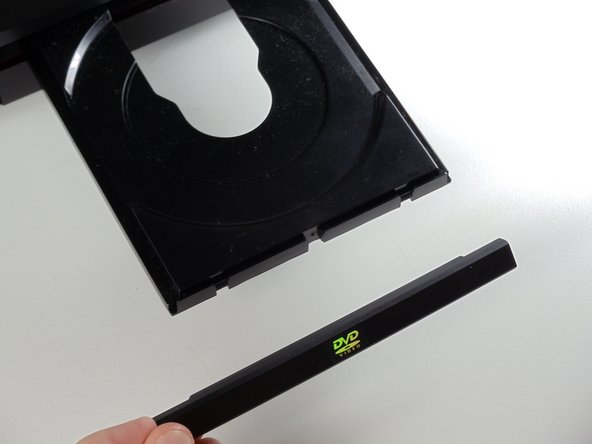مرحله ۱ چک یا تمیز کردن دکمه ها – کاور بیرونی و صفحه جلویی
- سینی را با فشار دادن دکمه خروج باز کنید.
- صفحه جلویی را از سینی بیرون بکشید تا سینی DVD برداشته شود.
مرحله ۲
- دکمه خروج را فشار داده تا سینی وارد شود.
- پس از بسته شدن سینی، DVD پلیر قطع می شود.
مرحله ۳
- ۳ پیچ واقع در پشت را باز کنید.
مرحله ۴
- کیس بیرونی را روبه بالا و سپس به سمت خود بکشید.
مرحله ۵
- ۶ دکمه متقارن در جلوی صفحه جلویی قرار دارند. آن ها را برای شل شدن صفحه جلویی آزاد کنید.
مرحله ۶
- صفحه جلویی را بیرون بکشید. ۶ دکمه را بطور همزمان آزاد کنید.
مرحله ۷- سیم برق
- گیره سفیدی که سیم را به مادربرد متصل کرده است مشخص کنید.
- گیره را گرفته و آن را بچرخانید تا آزاد شود.
- سیم برق را بلند نموده و سپس بردارید.
- پایه سیم را از کیس بیرونی حرکت دهید.
مرحله ۸- سینی
- ۳ پیچ نگهدارنده سینی DVD را بردارید.
مرحله ۹
- سیم برق را برداشته و دو نوار را مستقیما از سوکت های خود بیرون بکشید.
مرحله ۱۰
- سینی DVD را به آرامی از مادربرد بلند کنید.
مرحله ۱۱- نحوه چک کردن یا تمیز کردن
- از موچین استفاده کنید تا مطمئن شوید که تمامی دگمه ها گیر نکرده اند.